Model time becomes important 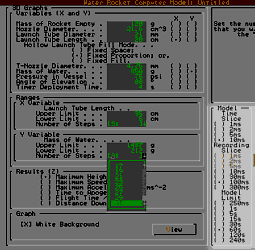 when
there are many, literally hundreds of
calculations to perform to fill a graph. You
can reduce this time significantly by
selecting a longer model Time Slice.
Selecting 10ms instead of 1ms will speed
things up by an order of magnitude with only
a slight increase in error.
when
there are many, literally hundreds of
calculations to perform to fill a graph. You
can reduce this time significantly by
selecting a longer model Time Slice.
Selecting 10ms instead of 1ms will speed
things up by an order of magnitude with only
a slight increase in error.
 |
 |
10ms
and 1ms time slices on small ranges
As the the slice has most effect upon the
latter part of flight, errors caused by
taking a large time slice manifest themselves
most visually on the Flight Time and Distance
Downrange graphs. The type of banding is
illustrated on the two screen-shots on the
left - the banded one at 10ms and the smooth
one at 1ms with the ranges quite small.
If you do see errors, they will manifest
themselves as bands on the graph. You can
make this look worse by selecting a very
narrow range for the graph but one thing that
you should remember is that the computer
model may give peculiar looking results over
a range of 0.1grammes of water but in the
field, you will find it practical only to
measure to the nearest 10 or 20 grammes (or
more for wider rockets such as those made
from pop bottles).
The recording time slice is irrelevant
here as the computer model only monitors the
final results from each run.
The model limit is useful if you are
looking only at the beginning of the flight,
for instance, if you are optimising for a
booster where you need the maximum velocity
and it is going to happen in the first second
of flight. In this case, you can set the
Model limit to 1s and the calculation process
will be shortened even further.
Finally, for presentations, projects,
school/college/university work and so on,
where a neat graph is required, remember to
make the Model Time Slice 1ms for your
presentation plots to give a smooth result as
the end result is worth it once you have
worked out the limits for each axis of the
graph.
Copyright
©2000 Paul Grosse. All Rights Reserved