PC Plus HelpDesk - issue 219
This month, Paul Grosse gives you more insight into
some of the topics dealt with in HelpDesk.
|
 |
HelpDesk
Stereoscopic images.The idea behind stereoscopic images is that they convey three dimensional information to your brain - the usual way of doing this being sending a different image to each eye. Ideally, the distance between where the original images were taken should in some way reflect the real distance between your eyes - around 60 to 70mm - but here, we have the capability to make things that are very small or very large also appear in 3D by using small or large distances respectively. There are a number of ways of doing this, one of them putting the images side by side and letting the viewer aim and focus each eye on each image. If you click on the image below, a new browser window will open up with the larger images in it. For the red/cyan image, you will need a set of red/green or red/cyan filtered glasses. To view this type of stereogram, you
need to cross your eyes so that the images overlap each
other. With them overlapped, you need to get them in
focus. Another thing you will notice is that as you look
at objects within the image that are at different
apparent distances from you, your eyes will try to
refocus. This is because you are looking at an image that
has a varying plane of convergence (as in: 'real life')
but a fixed plane of focus (as in: 'looking at a flat
image'). Your eyes, since birth, have been programmed by
experience to change their focus according to their
convergence and you are now telling them to do something
different all of a sudden. One thing that you will notice if you get too close, is that it will become fairly uncomfortable to view as you push your eyes further away from their limits. We can overcome this to some extent by having the images on top of each other. This can be achieved in the cinema or on a slide show by projecting the images (through two polarising filters) onto a silvered screen and making the audience wear polarised glasses. So as to preclude some getting the glasses on back to front, the polarisation is done at +45 degrees and -45 degrees so that they can be put on back to front (they are only made of card) without any consequences (if set to 0 and 90 degrees, each lens would be tied to a specific image and therefore it would be possible to put them on the wrong way). Unfortunately, polarisation is beyond the printed page and VDUs so another plastic glasses method is used, sacrificing some of the colour information. If we take our left and right images and remove some of the colours so that the image for the left eye is only in red and the one for the right eye is only in cyan (ie had all of the red removed) then we have two images that can be channelled to each eye thus:
If we then combine them additively, we get a composite - again, click on the image to open up a new browser window with the image in it: One thing you will notice is that whilst there is clearly still colour information there, objects that reflect colours that appear only in one eye are uncomfortable to view. The less saturated colours are better because they go through into both eyes - the NEC and Utimaco stands are such examples. One distinct advantage of this method is that the images can be larger and as the sharpness of the third dimension depends upon size, that is better (think of the lateral displacement in pixels between the front and the back of an image. If it was +16 to -16 pixels, that would be a total of 33 whole-pixel positions in the z axis. If you made the image half the size, it would only be 17 positions. Whilst the viewer can compensate for a smaller image to some extent by getting in closer, there are still only so many pixels and therefore only so much resolution on the z axis to go at. The ultimate in desaturation is greyscale so if we desaturate both images, colourize them and then superimpose them, we can get a true 3D image at the complete loss of colour. I told you something had to go but at least it is comfortable to look at. Just to show you that it can be done in colour - although you do have to pick your subject matter - here is a colour, red/cyan stereogram of Derby's central library. Click on the image to see a larger version of the full colour stereo pair: and, the red/cyan colour pair. There are many other 3D methods available and a quick look on www.google.com , searching for stereograms and how they work will show some more methods. |
Kmail email client'HTML email is the best thing since chocolate ethernet cards'. The security risks associated with html email and all of those things that run on it can often be too high. Often, the only part of the message that needs to be read is the written part - pretty backgrounds and little icons of envelopes are useless and the stuff that runs itself is potentially disastrous. If you have built the proxy server in issue 217 and use it to guard a Windows network, have a dual boot system with Linux and Windows or run two machines, one with Windows and one with Linux, you will probably be familiar with Outlook Express but also wondering if there is a more secure alternative - right-clicking on a mail, selecting properties and then looking at the source for every mail has its limitations. As part of KDE, KMail provides a much more secure email client and is similar to Outlook Express and pretty much any other email client to configure. The fact that it runs on Linux means that all of those nasty attachments that are designed to exploit holes in the Windows operating system and the programs that run on it will not work. Another advantage is that even if the you manage to run something that succeeds in destroying your own account, the system is still there, along with everybody else's accounts.
There are email clients that will run on Windows but the security on Windows is not as good as many of the free operating systems. Clearly, opening an HTML mail which could (and some do) have scripts in that are set to run when the html page is opened is not a good idea. Give me the chocolate ethernet card. |







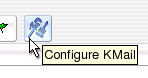 To configure KMail, click on the
configure icon or, on the menu: Settings |
Configure KMail.
To configure KMail, click on the
configure icon or, on the menu: Settings |
Configure KMail.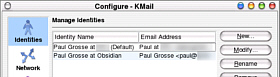 First of all, you need to create an
identity. You can have several of these and use
them according to your needs.
First of all, you need to create an
identity. You can have several of these and use
them according to your needs.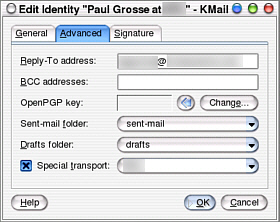 In the General tab, fill in the name
and email address - if you want to have several
identities, you can alter the name to reflect
this.
In the General tab, fill in the name
and email address - if you want to have several
identities, you can alter the name to reflect
this.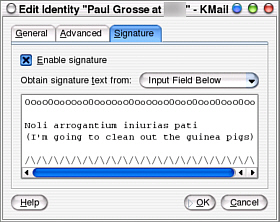 Under the 'Signature' tab, you can
add your take on that bit at the bottom that can
say anything from: 'this is private so if you are
not the intended recipient, delete it now' or 'if
this mail destroys your computer and/or your
life, you cannot hold us responsible' to, 'Deep
fried chocolate bars - the healthy alternative to
drilling holes in your head.'
Under the 'Signature' tab, you can
add your take on that bit at the bottom that can
say anything from: 'this is private so if you are
not the intended recipient, delete it now' or 'if
this mail destroys your computer and/or your
life, you cannot hold us responsible' to, 'Deep
fried chocolate bars - the healthy alternative to
drilling holes in your head.'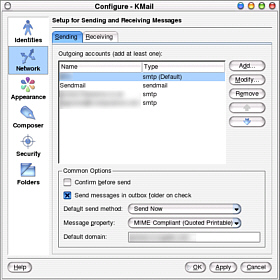 Under Network, you can add details
of the various connections you want to use.
Under Network, you can add details
of the various connections you want to use.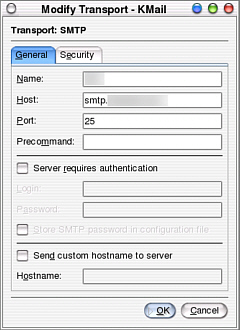 Type in your user account and the
name of the host that you use.
Type in your user account and the
name of the host that you use.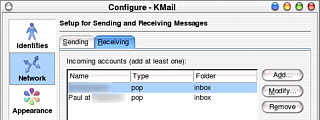 Next, click on the 'Receiving' tab
and then add a new account.
Next, click on the 'Receiving' tab
and then add a new account.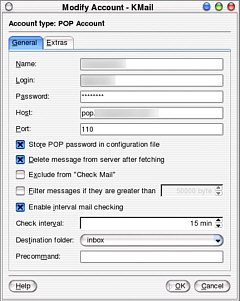 Type in the details that you need to
collect mail from your pop account - you can do
this with as many pop accounts as you like and
configure them all to pick up every ten minutes
if you want. Just type your user name, login,
password, host name and you should be able to
leave the port number at 110.
Type in the details that you need to
collect mail from your pop account - you can do
this with as many pop accounts as you like and
configure them all to pick up every ten minutes
if you want. Just type your user name, login,
password, host name and you should be able to
leave the port number at 110.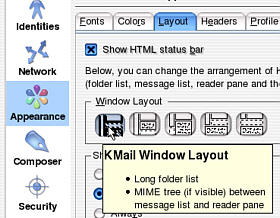 Under
the 'Layout' tab under 'Appearance', click on one
of the options that gives you the MIME tree.
Under
the 'Layout' tab under 'Appearance', click on one
of the options that gives you the MIME tree.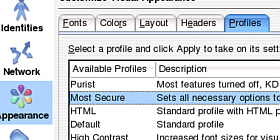 Under the 'Profiles' tab, click on
most secure and nothing will run by itself - even
html mail will not load itself unless you ask it
to on a one-to-one basis.
Under the 'Profiles' tab, click on
most secure and nothing will run by itself - even
html mail will not load itself unless you ask it
to on a one-to-one basis.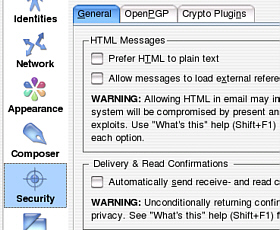 Under 'Security', make sure that
nothing is checked.
Under 'Security', make sure that
nothing is checked.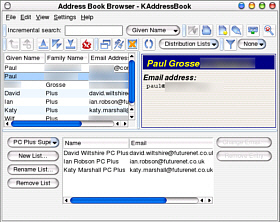 With your system set up, you can
send and receive emails but, as with other mail
clients, you can have an address book to make
life easier
With your system set up, you can
send and receive emails but, as with other mail
clients, you can have an address book to make
life easier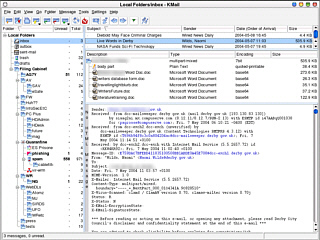 So, with it all up and running, you
can get it to check your mail box however
frequently you want, displaying the results
safely in the window.
So, with it all up and running, you
can get it to check your mail box however
frequently you want, displaying the results
safely in the window.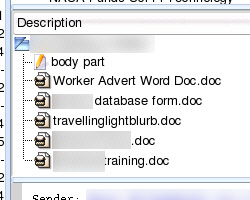 This example is from a local
authority. You will notice that apart from the
bit I would like to read, it is full of .doc
files. Even on my Windows machines, I do not run
Word but even if this mail was riddled with
viruses (which it wasn't) it could do no harm
here.
This example is from a local
authority. You will notice that apart from the
bit I would like to read, it is full of .doc
files. Even on my Windows machines, I do not run
Word but even if this mail was riddled with
viruses (which it wasn't) it could do no harm
here.